Welcome back, and for those that already watched our ‘In Conversation’ video regarding accessibility in presentations, bravo! Gold stars all round.
Now we love what Microsoft has done with its accessibility tool (and it’s helped us out a lot), but we want to go even deeper on the topic to equip presenters with clear methods to ensure they aren’t missing any communication opportunities on their accessibility journey.
We at Eyeful have developed a key communication strategy that puts audiences and their ability to engage at the core of presentation thinking. We’ve broken it down into three key elements.
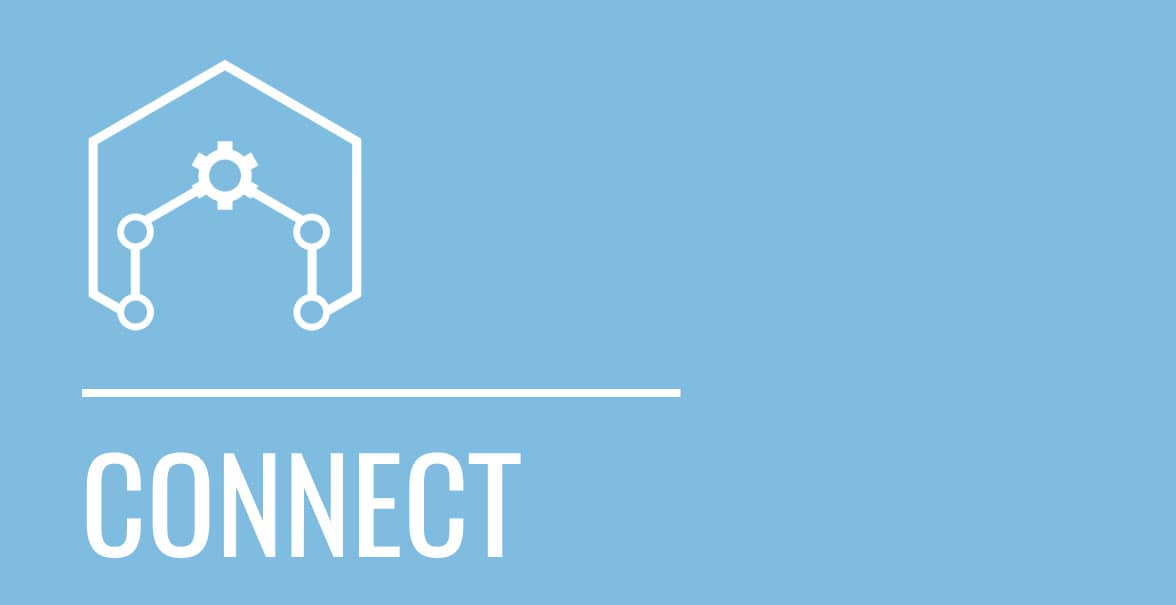
First things first – take time (and we mean time – not just a quick moment!) to really think about your audience. Use this time to get a better understanding of their needs to allow you to build a compelling story and ensure that they connect with you and your key messages, specifically:
- Connect to your audience with tools like Eyeful’s Audience Heatmap and Must-Intend-Like model. Better still, check out our four-step story building process to ensure your message and content is spot on for your intended audience.
- Ensure the type of language you’re using resonates – don’t overload them with irrelevant acronyms
- Cater for hybrid audiences regardless of where you are presenting from – Check audio and video feeds are the best quality
- Check audiences are a part of the event – Take time to check that both your in-person and remote audiences are understanding key points and reference them by name if you can.

By engaging with companies like Eyeful, you can ensure that the delivery and technical side of your presentation fits the bill from a visually accessible perspective:
- Ensure slides are visible to the whole audience – consider what effect colour blindness has on people (e.g. yellows next to greens can be problematic)
- Check the animations work clearly for all audiences – and if they don’t, consider simplifying or even losing them altogether
- For hard of hearing, try the live captions option on Teams or in PowerPoint. For large-scale events, perhaps consider alternatives like sign language.

We know we’ve moaned about this before, but what happens AFTER the presentation is an area neglected by many presenters. It becomes an even bigger problem (but also an opportunity!) when you view your next steps from an accessibility point of view.
It just takes a little thought. Learning to sustain your messages relies heavily on how accessible the messages and information are after the presentation is finished:
- Remember, not every audience member is visible. Make sure you connect with those hidden stakeholders in unique ways after the event
- Embrace new technologies with different elements like augmented reality devices (digital takeaway files, Eyeful lens, etc.)
- Keep it simple and ensure hard copies are available like transcripts – consider visually impaired stakeholders by offering braille versions
By ensuring your presentation follows Eyeful’s Connect- Communicate-Sustain method, you can ensure your messages will be even more accessible than most companies and as accessible as possible to a wide range of audiences.
Want to learn more? Share your presentation with us, and we will apply our accessibility methodology and help you exploit a fully connected presentation.
Recommended Reading
Interaction design foundation
https://www.interaction-design.org/literature/topics/accessibility
Delve into the Eyeful Archive
https://eyeful-archive.eyefulpresentations.com/resources/welcome-to-the-eyeful-vault/
Interaction design foundation on accessibility
https://www.interaction-design.org/literature/topics/accessibility
Web Content accessibility guidelines – Understanding WCAG 2.1
https://www.gov.uk/service-manual/helping-people-to-use-your-service/understanding-wcag
Microsoft accessibility tool
https://support.microsoft.com/en-us/office/accessibility-tools-for-powerpoint-2b7a387c-bc02-408f-8c49-59534665850f
The politics of design
http://thepoliticsofdesign.com/about-the-book



