Accessibility is a bit of a business hot potato. This is particularly the case in the world of presentations, where many presenters are not only concerned that they aren’t connecting and clearly communicating with their (often hybrid) audiences but are equally fearful that their presentations unknowingly ostracise an audience member.
Like I say, a hot potato.
THE BAD NEWS: Burying your head in the sand isn’t an option!
At a basic level, if your audience is confused about the messages you are communicating, they won’t take any of the actions you desire. This is a presenter’s worst nightmare.
Facing this challenge head-on is the only way for presenters to ensure the hard work they put into their presentations isn’t lost due to some simple considerations that could easily be implemented at the start.
THE GOOD NEWS: It’s not as scary as you think!
While accessibility is more complex than merely ensuring audience members with disabilities are catered for, it’s built on some common sense foundations. As our own Alex Warwick acknowledges, all presentations need to be accessible by following best practice guidelines:
- Make it audience-centric
- Create simple, actionable content
- Ensure messages are clear
WHY IS THIS A GROWING CONCERN?
There are now over 1 billion people worldwide with some form of disability, meaning businesses need to be more conscious and aware of their role in inclusivity.
On top of this, the lasting effect of the global pandemic means more people are working from home. That means fewer presentations are happening face to face and a lot more interactions via webcams and videos. As the world evolves, so does the accessibility that people need.
This is an opportunity for business communicators to lead from the front and make accessibility top of their list. Taking time to plan carefully at the initial stages will maximise engagement and drive better results from their presentations.
GREAT, WHERE DO WE START?
Firstly, check out what our expert designers Alex Warwick and Grace Jenkinson have to say on the subject in another one of our fascinating ‘In Conversation….’ Videos
As Alex sagely points out, it’s a great idea to check out The Web Content Accessibility Guidelines (or WCAG), an internationally recognised set of recommendations for improving web accessibility that is a valuable guide that can be easily applied to presentations. It centres around four principles:
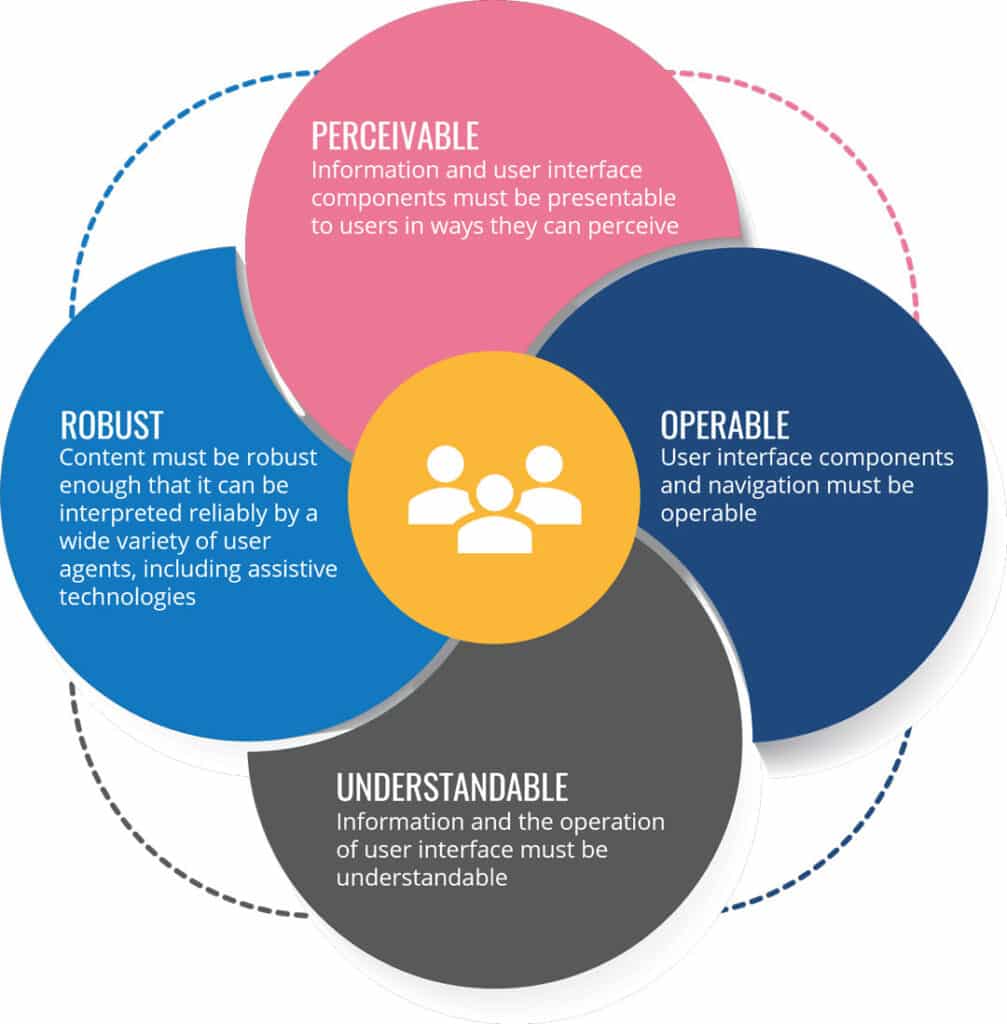
Reference – https://itss.d.umn.edu/articles/wcag-principles
These principles aim to get you to understand accessibility from an audience’s point of view and serve as a good starting point to learn more.
MICROSOFT LEAD THE WAY
Microsoft has introduced a range of tools that can check your documents to ensure how accessible they are. Look down your screen slightly to the left on any Microsoft package (specifically PowerPoint), and you’ll see if Microsoft thinks the accessibility can be improved. This function is music to the ears of many presenters.
Granted, these elements may well add more work to your preparation, but these should be viewed as practical steps to ensure your audience gets the value from the presentation (and isn’t that what this is all about?!).
WANT TO LEARN MORE?
Share your presentation with us, and we will apply our accessibility methodology and help you exploit a fully connected presentation.
RECOMMENDED READING
Delve into the Eyeful Archive
https://eyeful-archive.eyefulpresentations.com/resources/welcome-to-the-eyeful-vault/
Interaction design foundation on accessibility
https://www.interaction-design.org/literature/topics/accessibility
Web Content accessibility guidelines
Understanding WCAG 2.1- https://www.gov.uk/service-manual/helping-people-to-use-your-service/understanding-wcag
Microsoft accessibility tool
https://support.microsoft.com/en-us/office/accessibility-tools-for-powerpoint-2b7a387c-bc02-408f-8c49-59534665850f



