“What’s next?”
President Bartlett – The West Wing (1999-2006)
When I hear Martin Sheen’s esteemed President Bartlett utter those two words, it sends a shiver up my spine. These two words encapsulate how his character is driven in the pursuit of facing and overcoming often unprecedented challenges.
Compare that to the inner monologue of many presenters at the end of their presentation:
- “Phew! It’s over.”
- “Thank goodness!”
- “Well, I’ve done all I can.”
Why?!
A presentation is a huge opportunity, not something you need to get ticked off the list. To make the most of the opportunity, you should channel your inner President Bartlett and ask yourself – “What’s next?”
We’ve previously shared our Connect-Communicate-Sustain model to ensure presenters maximise the presentation opportunity. This model works for all types of communication, from sales presentations, technical and CPD decks through to internal comms presentations. Each benefit from careful planning (Connect), skilful delivery (Communicate) and the one that gets neglected more than most, sustaining the conversation after the presentation has been delivered.
Despite its importance, the ‘Sustain’ phase is often neglected for one simple reason – presenters spend their time and energy sweating about the delivery of their presentation and less time thinking about outcomes. No one wants to look daft in front of an audience, so they will focus on the 45 mins they have on stage and forget the reason they are presenting in the first place – to drive action.
Now, we’re not saying that the ‘Communicate’ phase isn’t important – it’s VITAL! – but take a moment to step back and look at the big picture. If there’s no post-presentation follow up, your chances of getting the outcome you want diminishes dramatically.
Still not convinced?
Source: CEB
Hint: If your audience isn’t asking ‘What’s next?’ at the end of your presentation, your ‘CONNECT’ and ‘COMMUNICATE’ phases also need work!
And now the bad news: Sustaining your message isn’t as simple as sending your slides across in an email. Why? Because effective presentation design doesn’t tell the whole story. PowerPoint slides require context to work, which is where the presenter comes in if you’re going to clearly communicate your messages and prompt action.
So what are the options?
Slide document
Send presentation slides with accompanying narrative to bring out context and sustain those messages. These can be developed to look rather snazzy (certainly a lot fancier than the standard layout PowerPoint throws out!). Ask us how.
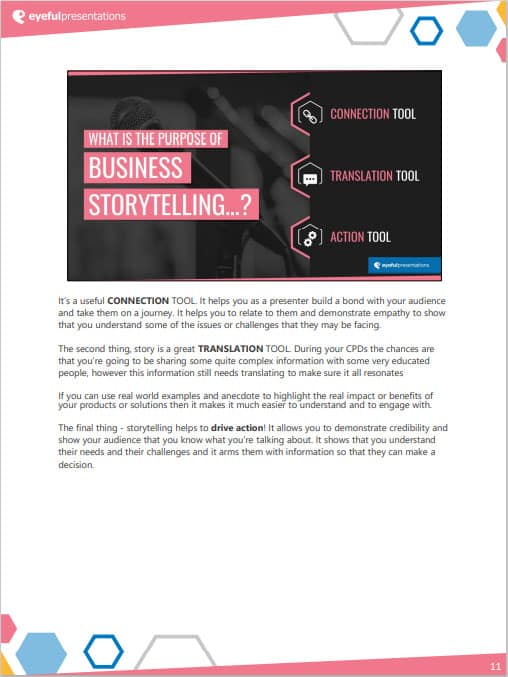

Summary video
Create a video and talk through your presentation slides to give it a distinctive touch and spell out the next actions.
Online documents & self-learning tools
This gives an audience more opportunity to engage at their leisure (see one in action here.)


Offer personalised landing pages
Tools like Ceros and Adobe Express (previously Adobe Spark) are recent notable examples that Eyeful have utilised to help our partners sustain their goals.
Eyeful Lens
Our very own creation that has helped evolve engagements far beyond closing PowerPoint programs (click here for more about Eyeful Lens )


Personalised Video
This can be very powerful as a follow up to sales presentations, allowing you to tailor your ‘Sustain’ message in line with the audience feedback from the ‘Communicate’ phase of your pitch.
So, don’t let your audience’s presentation journey end at the ‘COMMUNICATE’ phase. Ensure that you ‘SUSTAIN’ that momentum to support the ‘What’s next?’ question that gets you closer to your goals.




